Get the most out of Apple’s game-changing Custom Product Pages
- Thursday, May 26th, 2022
- Share this article:
Andre Kempe, Founder at Admiral Media, explains why mobile marketes are getting so excited About Apples latest App Store innovation.
 If you’ve been to any event in mobile marketing lately, Apple’s Custom Product Pages (CPPs) were the talk of the town! Announced at WWDC21, they mark the first major update to the App Store UX in years. The ability to customize up to 35 (!) App Store pages (vs. just one unified page) got marketers in mobile very excited.
If you’ve been to any event in mobile marketing lately, Apple’s Custom Product Pages (CPPs) were the talk of the town! Announced at WWDC21, they mark the first major update to the App Store UX in years. The ability to customize up to 35 (!) App Store pages (vs. just one unified page) got marketers in mobile very excited.
A few months after the initial rollout, the results are in, and we can get a better understanding how powerful CPP are and where to best utilize them.
What are CPPs?
Custom Product Pages are alternative versions of the App Store product page of an app. They allow marketers to create individual pages that highlight app functionality, content, or offers, similar to how landing pages have worked on the web for years. They are only available for users on iOS 15+ and marketers can change the promotional text, the screenshots, or the app preview video.
Apple allows for the creation of up to 35 customized variants of a default app store product page. Furthermore, localized versions of CPP don’t count as additional pages – so for an app that has users in many markets, the number of unique pages can be much higher. Uploading new assets to a custom product page doesn’t require an app release. However, Apple is still reviewing them before they go live – for time-sensitive campaigns this needs to be considered to avoid delays.
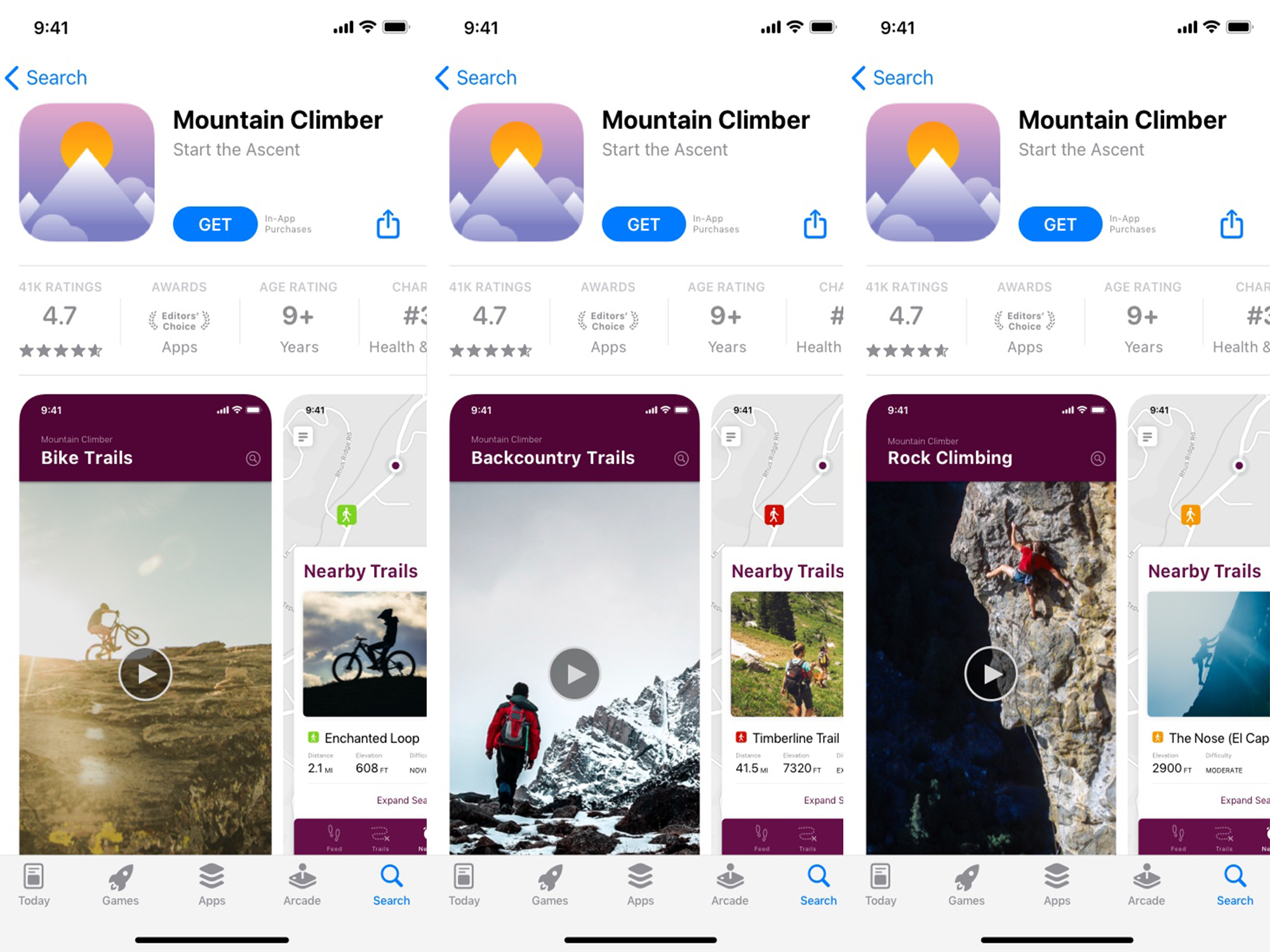
Custom product pages example from Apple
Combining the power of CPPs and Apple Search Ads
Custom Product Pages are most powerful in Apple Search Ads (ASA) where they replace the legacy ‘Creative Sets’ feature. This gives ASA a head start, where advertisers can test and learn how to use them best before any other network. Furthermore, Apple Search Ads make it possible to retarget users who have uninstalled the app using custom product pages. While retargeting campaigns outside the App Store have become more and more challenging after iOS 14, this provides a great opportunity to win users back.
Custom Product Pages each have unique URLs, which means that advertisers can send traffic directly to them, for example a product page designed especially for an influencer campaign, or an email newsletter or any web page. However, it’s not possible for users to access Custom Product Pages organically by searching in the App Store, though Apple may use them or their elements when promoting apps, e.g., for App of the Day.
As of now, CPPs also don’t work directly with app install campaigns on Facebook or Google, where users will still be sent to the default app page.
Various use cases and promising results
Marketers are eager to get their hands dirty, and have seen results with highlighting features or benefits that will benefit different user personas. You can use iOS Custom Product Pages to talk about features that will benefit different segments of your target audience. For example, a fitness app could segment users into ‘lose weight’, or ‘gain muscle mass’, or ‘compete with others’ and create different pages for each. Another example would be content-rich apps such as Netflix that can highlight and promote individual shows to different audiences. Or games that combine several modes of play (e.g., match-3 and decorations) can showcase them to different players.
Using CPPs for distinct user segments results in a personalized and more compelling experience – which increases conversion. In our client work, we have seen cases of 20 per cent higher conversion rates and 20 per cent lower CPIs compared to the default product page, and it’s still early days.
For this, a clear hypothesis and testing process is essential, it can look something like this:
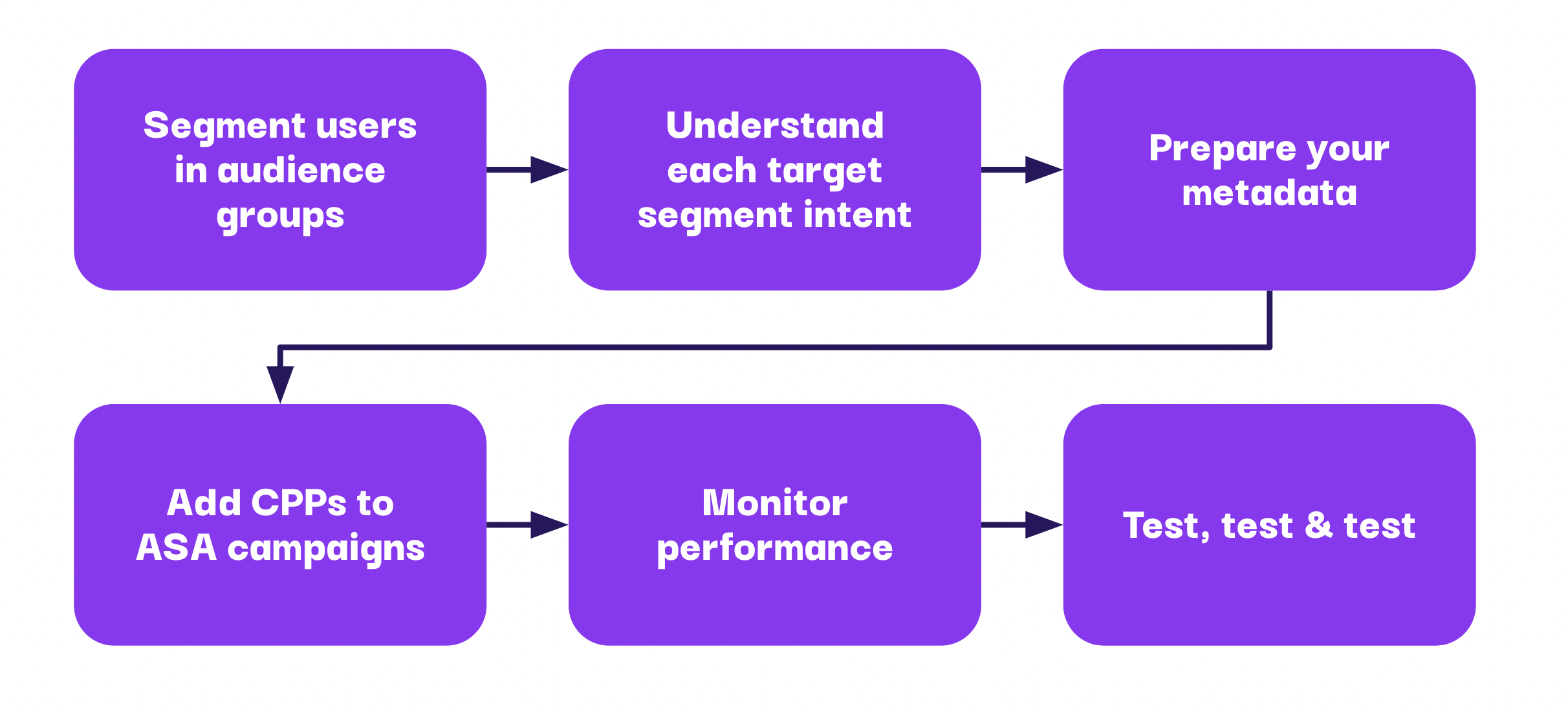
Summary
Custom Product Pages increase the surface area and angles of discovery for any mobile app product and blow open the ‘one-size-fits-all’ approach of one unified App Store that has been annoying marketers for ages.
When used with a proper segmentation and fitting creatives, we have seen great results compared to the default product page, and marketers are just getting started exploring the possibilities.
Read more performance marketing insights, benchmarks, and tactics on the Admiral Media blog.
















